|
|
|
N4800Eco
N4800Eco High Value 4-Bay NAS with multimedia features
- 20% energy saving
- HDMI Output
- McAfee® Antivirus Protection
- Featuring SuperSpeed USB 3.0
- Running on ThecusOS™ 5.0
- Link Aggregation Support
- Fanless Motherboard
Awards/Reviews
2013-04-23
Media: PC Magazine | Country: Netherlands
“Also worth mentioning is Data Burn, a unique feature that allows you to store backups on a DVD writer directly connected to the NAS.”
2013-03-26
Media: PC Magazine | Country: Russia
“We are used to seeing eco features in printers and powerful graphic adapters, but it was new to discover a NAS with the green IT label. As a result of this, the Thecus's new device N4800Eco was included into the “The 2012 best of the best” award nomination. The N4800Eco is a substitute of the already popular N4800 and is very similar to it – they both run Intel Atom processor, have USB 3.0 and eSATA, as well as HDMI port and dual display. The difference is that N4800Eco is equipped with new energy efficient Atom processor, which allowes to get rid of active cooling (processor fan) and thus reduces energy consumption by 20%. This also brought the noise down. The possibility to attach a monitor to the HDMI port and a keyboard/mouse to the USB turns this NAS into an automated media center”.
2013-03-15
Media: DiskIdee | Country: Belgium
“The Thecus N4800Eco is a compact, high performance NAS server which, like the TopTower N8850, is built with solid hardware. The system supports up to four hard drives and supports the most common RAID levels. We are still very pleased with the ThecusOS that was design for business customers.”
2013-02-07
Media: Cowcotland | Country: France
“It is very feature rich and allows a real data backup, combining excellent performance and good security, thanks to its four bays, and its multiple options, he found himself close enough to a server that one might expect in an SME.”
2013-01-31
Media: Foxnetwork | Country: Russia
“Generally, we are quite glad about the Thecus N4800Eco NAS reviewed and we think that it has demonstrated excellent data access speeds. Disuse of the CPU fan noticeably lowers the noise level of the device.”
Overview
Everyone knows the very famous Atom™ based NAS N4800. Following the success brought by the N4800, Thecus® is now announcing the new N4800Eco. The N4800Eco features some of the best characteristics from the N4800 like the Intel® Atom™ processor, USB 3.0 ports, eSATA port, HDMI output and dual display. This very powerful NAS will become a must-have for all small and medium businesses in need of centralized storage, application serving, and top-notch response time within multi-user environments. For the more demanding users, the N4800Eco will also have its use at home.
N4800Eco
- 20% energy saving
- HDMI Output
- McAfee® Antivirus Protection
- Featuring SuperSpeed USB 3.0
- Running on ThecusOS™ 5.0
- Link Aggregation Support
- Fanless Motherboard
Intel® Atom™ CPU: silent power and energy saving
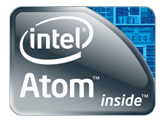 As it is already been proved with the N5550 and N4800, the Intel® Atom™ CPU performs like a real Olympian athlete! The Atom™ CPU is more energy efficient and is designed to work without a fan, greatly reducing its energy consumption and associated cost for the benefits of the user. This also dramatically reduces the NAS noise, making it more comfortable to have around your desk or living room. As it is already been proved with the N5550 and N4800, the Intel® Atom™ CPU performs like a real Olympian athlete! The Atom™ CPU is more energy efficient and is designed to work without a fan, greatly reducing its energy consumption and associated cost for the benefits of the user. This also dramatically reduces the NAS noise, making it more comfortable to have around your desk or living room.
Associated with large amounts of DDR3, the Atom™ will provide much better performance. Reaching the limits of Gigabit bandwidth on a “small NAS” is already a standard in the industry. But what if you (and you will) want your NAS to give you more? Multi-user environment, web hosting, intense backup, data encryption, application serving, heavy RAID computations, and HD multimedia streaming: welcome to the world of smooth multi-tasking!
ThecusOS™ 5.0
 The N4800Eco is equipped with the latest ThecusOS™ 5.0 preinstalled. The new ThecusOS™ 5.0 is the key piece that will unlock the most efficient and advanced NAS on the market. This means that users will be able to access more innovative functions with their Thecus® NAS. The N4800Eco is equipped with the latest ThecusOS™ 5.0 preinstalled. The new ThecusOS™ 5.0 is the key piece that will unlock the most efficient and advanced NAS on the market. This means that users will be able to access more innovative functions with their Thecus® NAS.
Two of these functions are Data Burn and Data Guard. With Data Burn, the users have the possibility to back-up their critical data by burning them onto a CD, DVD or Blu-ray disk. By plugging a disk burner to their NAS thru the available USB ports and managing the burning process.
But your back-up options don’t stop there. Also included in the new ThecusOS™ 5.0 is the total backup solution, Data Guard. This backup solution is the ultimate software as it provides both local and remote backup. Data Guard uses innovative technology to sync data across the network to other NAS and servers. More importantly, Thecus® Data Guard is the total backup solution which makes managing NAS user-friendly and convenient.
Additionally, Thecus® users will also be able to take advantage of the cloud for their back-up solution. With support of the Amazon S3 cloud back-up services, the users will have one more option to keep their data safe and away from harm!
Multimedia playback and direct NAS access with HDMI
Handling multimedia and accessing your NAS has become a much more direct and simple process! With the HDMI output located in the back of the N4800Eco, you can directly connect to an HD TV screen and start monitoring your NAS without the use of a computer. Using the local display module, a keyboard and a mouse plugged through the many USB ports, the user has the power to simply access the NAS UI, play HD video, display pictures or listen to their music, all of this with the display comfort of a big TV screen. Ideal for small installations and/or mobile users, these features are designed to lower the total cost of ownership of your network architecture.
You can see the benefits of local display by watching the educative video on the Thecus TV or what it on the Thecus Storage Youtube Chanel here:
http://www.youtube.com/watch?v=qs9oh06jAXIfeature=player_embedded
Mobile access with T-OnTheGo™
 Thanks to the new Thecus® mobile phone application T-OnTheGo™, your N4800Eco’s content will be available where ever you go. T-OnTheGoTM is a utility to manage files and folders on Thecus NAS, playback audio and video media, and view photos and documents. With this app, Thecus NAS users can also sync files from the NAS to their iPhone and iPad for local playback later. Local file management within the app is also provided for downloaded files. Thanks to the new Thecus® mobile phone application T-OnTheGo™, your N4800Eco’s content will be available where ever you go. T-OnTheGoTM is a utility to manage files and folders on Thecus NAS, playback audio and video media, and view photos and documents. With this app, Thecus NAS users can also sync files from the NAS to their iPhone and iPad for local playback later. Local file management within the app is also provided for downloaded files.
N4800Eco Specifications:
- Intel® Atom™ Processor
- 2GB of DDR3
- SATAII/III interface
- USB 3.0 x2
- Dual Display
- eSATA port
- 4-bay 3.5”/2.5” HDD compatible for up to 16TB of storage
- HDMI output
- RAID O, 1, 5, 6, 10, JBOD (up to 3 multiple RAID modes)
- McAfee antivirus protection
Specs
1. Hardware Platform
| Item |
Spec |
| Processor |
Intel® Atom™ Processor (2.13GHz Dual Core) |
| System Memory |
2GB DDR3 |
| LAN Interface |
RJ-45x2: 10/100/1000 BASE-TX Auto MDI/MDI-X
WOL supported |
| USB Interface |
USB 2.0 host port x2 (back x2)
USB 3.0 host port x2 (front x2) |
| OLED |
2.8” OLED display
4 buttons (ENTER, ESC, UP, DOWN)
Multi-lingual supported |
| SATA DOM |
1GB |
| HDMI Output |
HDMI port (back x1) |
| VGA Output |
VGA port (back x1) |
| Audio |
Line output (back) |
| Disk Interface |
4 x SATA for internal
1 x eSATA for external |
| Power Supply |
External power adapter |
| PCI-e x1 Slot |
1 (1 lane) |
| Thermal/Fan control |
Thermal sensor on processor temperature
System FAN speed controlled by temperature |
| System Clock |
Battery-backed up system clock |
| Power Management |
Auto power on after shutdown due to power loss |
| Buzzer |
Adjustable frequency alarm |
| Buttons |
Power button
OLED button |
| Environment |
Temperature: 5°C to 40°C
Humidity: 0 ~ 80 % R.H. (Non-condensing) |
| Chassis |
Tower Metal Chassis |
| Dimensions (HxWxD) |
192 x 172 x 250 (mm)/ 7.56 x6.77 x 9.84 (in) |
| Weight (Kgs)/(lb) |
4.38(Kgs)/9.66(lb)(NAS only) |
| Certificates |
CE/FCC/C-Tick/VCCI/BSMI
RoHS
WEEE
VMware, Citrix |
2. Software Functions
| RAID |
| RAID Modes |
RAID 0, 1, 5, 6, 10 and JBOD |
| Auto-rebuild |
Supported |
| Hot-swap |
Supported |
| Hot Spare |
Supported |
| Online RAID Migration |
Supported |
| Online RAID Expansion |
Supported |
| RAID Volume Encryption |
AES256bit |
| Disk |
| Power Management |
Available spin-down on idle setting |
| Bad Block Scanning |
Supported |
| SMART Info |
Supported |
| SMART Test |
Supported |
| Disk Roaming |
Supports volume-based roaming to other Thecus NAS |
| Network |
| Configuration |
Fixed IP address, dynamic IP address |
| Transport Protocols |
TCP/IP/AppleTalk |
| File Protocols |
SMB/CIFS, HTTP/HTTPS, FTP, NFS v4, AFP |
| Link Aggregation |
Load balance, Failover, 802.3ad, Balance-XOR, Balance-TLB, Balance-ALB |
| TCP/IP |
IPV6 & IPV4 |
| DDNS |
Supported |
| SSH |
Supported |
| UPnP |
Supported |
| UPnP Port forwarding |
Supported |
| System status |
| System Monitor |
Monitoring CPU, memory, temperature, fan, network utilization and protocols access user count |
| Syslog Management |
Send syslog to assigned location
Act as syslog server to receive log info from other systems |
| Data Access |
| Client OS Support |
Windows 8/7/Vista/2003/XP/2000
Windows Server 2008 R2/2012
UNIX/Linux
Mac OS X |
| FTP |
Built-in FTP server with bandwidth control |
| Secure FTP |
Built-in secure FTP server with bandwidth control |
| TFTP |
Users can download and upload files with TFTP programs |
| Download Manager |
BT download (via Transmission module)
NZB download (via NZB module) |
| Printer Server (IPP) |
Supports USB printers
Supports a wide range of IPP printers
Client can manage print tasks (list/delete) via web user interface |
| Data Backup |
| Client Incremental Data Backup |
Acronis True Image (OEM version) |
| Client System Disaster Recovery |
Acronis True Image (OEM version) |
| Client Side Backup Software |
Thecus Backup Utility (Windows/Mac OS X) |
| Data Burn |
Create files to ISO image and burn to optical disc
Create files to ISO image
Read ISO image from optical disc and write to NAS |
| Mac OS X Time Machine |
Supported |
| Data Guard |
Remote Backup/Local Backup |
| Block Level Access |
| iSCSI Target/Initiator |
Supports Microsoft/Mac OS X/Linux initiators and Thecus NAS targets |
| iSCSI Thin Provisioning |
Supported |
| MPIO |
Supported |
| MCS |
Supported |
| Clustering |
Supported |
| SCSI3 Persistent Group Reservation |
Supported |
| Power Management |
| Scheduled Power On/Off |
Supported |
| Volume Management |
| Multiple RAID |
Supported |
| Multiple File System Selectable |
EXT3/EXT4/XFS |
| Multimedia Support |
| iTunes Server |
Supports AAC, MP3 w/ID3 tag and WAV |
| Piczza!™ Photo Server (via module) |
Supports GIF, JPG (JPEG), BMP and PNG
Supports EXIF display
Supports slide shows |
| Media Server |
Supports uPnP AV streaming protocol |
| User Authentication |
| Local User |
Supports built-in user accounts |
| Local Group |
Supports built-in user groups |
| Windows ADS |
Supported |
| LDAP |
Supported |
| Access Guard |
Supports Black & White list/IP Filter |
| Cloud Backup |
| DropBox |
Supported (via module) |
| ElephantDriver |
Supported (via module) |
| Amazon S3 |
Supported |
| File System |
| Type |
Journaling File System |
| Language Support |
Unicode Support |
| Authorization (ACL) |
“Read”, “write”, or “deny” privileges to individual users or groups in folders and sub-folders |
| User Quota |
Supported |
| Administration |
| User Interface |
Web-based user interface supports English, Traditional Chinese, Simplified Chinese, Japanese, Korean, French, German, Italian, Spanish, Russian, Polish, Portuguese, Turkish and Czech. |
| Utility Program |
MS Windows Setup Wizard
Supports Windows 8/7/Vista/2003/XP/2000
Mac OS X Setup Wizard |
| Email Notifications |
Sends system messages via email to the system administrator |
| SNMP Trap |
System information trap out |
| Mobile Applications (iOS/Android) |
| T- Dashboard |
Mobile monitoring and administration (via module) |
| T-OnTheGo™ |
Upload, download and stream multimedia |
| Data Security |
| Virus Scan |
Supports McAfee® (via module) |
| Capacity Expansion |
| Stackable |
Can extend for 5 additional iSCSI volumes from other Thecus NAS |
| Others |
| Recycle Bin |
Supported |
| Web Disk |
Supported (via module) |
| Web Server |
Supported (via module) |
| ISO Mount |
Supported |
| IP Cam Surveillance |
Supports up to 5 IP cameras (via module) |
| Auto Module Installation |
Thecus’ module server automatically provides the latest modules and updates through the user interface. |
| Local Display |
X-Window via HDMI output |
Package Contents
 |
 |
 |
 |
| Accessory Bag(with key) |
Ethernet Cable |
Power Cord |
Power Adaptor |
 |
 |
 |
 |
| Acronis True Image DVD |
Universal CD |
QIG |
Warranty Card |
 |
| HDD Compatibility List Card |
NAS 101
- How to Manipulate IP Addresses
Setting and working with IP addresses can be very complicated even for advanced users. Read through some basic guidelines of how IP addresses work and how this can help you navigate your networking and your NAS.
English
- How to Use the Thecus Setup Wizard
Discover NAS on your local network and perform some basic setup steps including RAID creation and assigning IP addresses.
English
Connecting to your NAS
- How to Access a Shared Folder Locally with AFP (OS X)
Connect to your NAS from within OS X for straightforward file copying within a familiar environment. AFP allows you to access your NAS as easily as an external hard drive.
English
- How to Access a Shared Folder Locally with NFS (OS X)
Connect to your NAS with this Linux protocol from OS X. NFS allows you to access your NAS as easily as an external hard drive.
English
- How to Access a Shared Folder Locally with Samba (Windows/OS X)
Connect to your NAS with this widely used protocol. SMB allows you to access your NAS as easily as an external hard drive.
English
- How to Access the Thecus User Interface, Web Disk, and Photo Server
A few basic steps on how to connect to your NAS through your web browser.
English
- How To Guides: Web Disk
The Web Disk application (also known as WebDAV) allows you to manage and manipulate files on your server.
English
- How to use Aria2:Downloading via your NAS
Aria2 is a lightweight multi-protocol & multi-source command-line download utility. It supports HTTP/HTTPS, FTP, BitTorrent and Metalink. aria2 can be manipulated via built-in JSON-RPC and XMLRPC interfaces.
English
- How-to Guide: Transmission (BitTorrent Client)
Transmission is a cross-platform BitTorrent client.
English
- Installing and Using XBMC
Appealing to a broad range of users, XBMC is an open source media center which was originally created for Xbox. Its graphical user interface (GUI) allows the user to easily browse and view videos, photos, podcasts, and music using only a few buttons.
Currently, XBMC can be used to play almost all popular audio and video formats around directly from your hard drive. XBMC features playlist and slideshow functions, a weather forecast, and many audio visualizations.
English
Backup and Data Security
- How to Guide- Remote Backup
Data Guard is the powerful backup solution that Thecus provides. Remote backup solutions on the market usually are expensive and requires a complicated setup. Thecus introduces a remote backup solution that allows you to set up different backup solutions in 1 minute; and of course, it’s free and built in to ThecusOS. In particular, a “Full backup”, “Custom backup” or “iSCSI backup”, can be set to real-time or scheduled backup according to demand.
English
Thecus TV
 Thecus N4800Eco Unboxing Thecus N4800Eco Unboxing
An intelligent NAS with 4-bays of storage, impressive connectivity and powerful hardware, which is what you get with the N4800Eco from Thecus®. With the Thecus® TV N4800Eco unboxing video, get a closer look at what this NAS from the Vision series has to offer straight out of the box.
Equipped with the innovative hardware generic to the Vision series, like the HDMI output which allows you to connect your NAS directly to your TV for device management and multimedia playback, the N4800Eco will easily fit in every home. And with other features like the iOS/Android connectivity, USB 3.0 and iSCSI thin provisioning, the Vision series proves merit to lead home and small office NAS.
|
|
|
 Discover iSCSI and how to use it with a Thecus NAS Discover iSCSI and how to use it with a Thecus NAS
This tutorial is separated in three parts. The first part will teach you what's iSCSI and how it can be used. The second and third part would be practical demonstration on iSCSI Target/Initiator. Only the second part requires a Thecus NAS!
|
|
|
|
|
|

